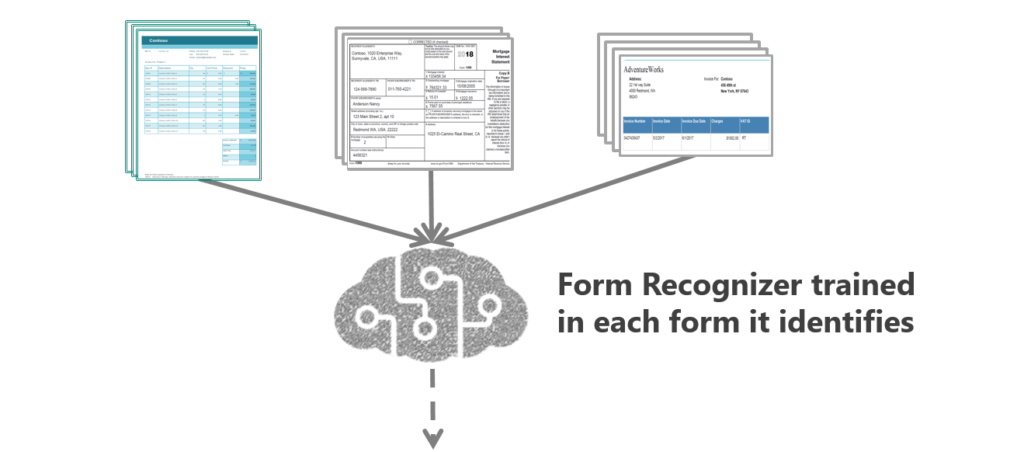- Each type of form to be processed has to be trained individually
- Between 5-10 samples of each form type is required to train the Form Recognizer
- An advanced Deep Learning algorithm analyses each type of form to identify where each piece of data sits and its appropriate label
- Trained models are packaged into a standalone Container that can either be run as an Azure cloud service or downloaded to run on your internal network (requires connectivity for licensing)
Forms Insight
Convert form images to Excel
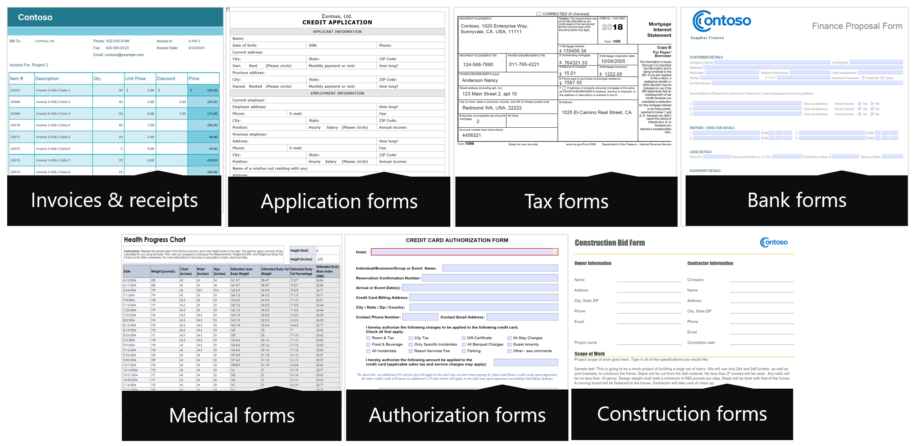
Digitise form images (PDF or scanned copies) converting them into structured Excel data. Gain greater insight into your business by unlocking the data stored in day-to day forms without the need for human handling or intervention. Just upload a zip file of the forms and an AI trained model will output an Excel spreadsheet that can be used for process monitoring, analysis, or uploading to a database.
No Manual handling
It easily extracts data without any manual labelling required. Scan, zip and upload your forms then download the spreadsheet.
Tailored to your forms
You provide samples of the form(s) you want our models to digitise. They can be either PDF or image format. If a form changes, we just re-train the model on the new format.
Easy to Train
Only a handful of sample documents needed to train a model (5-10 forms). Then you can convert any of that type as they come in.
Major Time & Cost saving
A fraction of the cost of mandrolic transposing form data for database upload or analysis.
IN cloud or On-Premise
Available as a managed service in the cloud or download a standalone container to run on your network
security and privacY
Defence-grade security and privacy of your data hosted in Australian data centres. You can even encrypt your data so even we can't read it.
Advanced Machine Learning
Forms Insight utilising Microsoft’s Cognitive Services Forms Recognizer to train an advanced Machine Learning model how to extract data from selected forms. We then package that trained model into a container for deployment to a hosted cloud service or on premise.
To run in production:
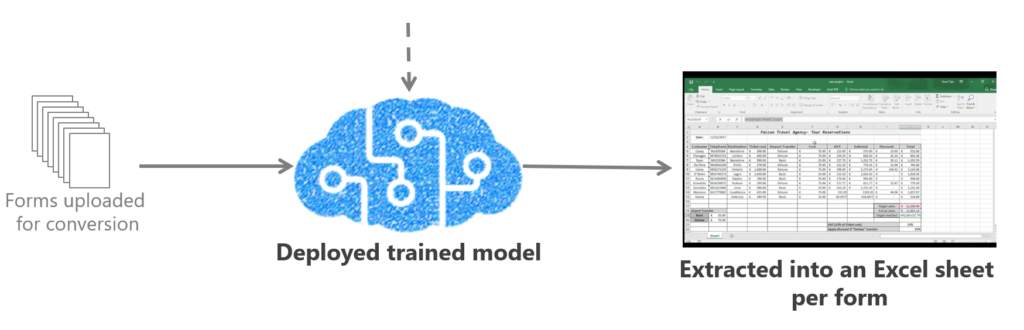
- Forms Insight automated Workflow fires the trained model whenever files are uploaded
- The model identifies the form type and extracts the data and outputs an Excel spreadsheet for each form type
- Optionally, data can be passed thru Anomaly Detection highlighting forms containing key features outside the norm
Frequently asked questions
Most forms can be set up for conversion as long as they have a structured design. Multiple tables or even non plain text outside of tables, as long as the text is labelled and in a set position. For unstructured forms have a look at our “Contents Insight” service instead.
Forms Insight works on forms that:
- Format must be JPG, PNG, or PDF (text or scanned). Text-embedded PDFs are best because there’s no possibility of error in character extraction and location.
- File size must be less than 4 megabytes (MB).
- For images, dimensions must be between 50 x 50 pixels and 4200 x 4200 pixels.
- If scanned from paper documents, forms should be high-quality scans.
- Text must be in English.
- Data must be printed (not handwritten).
- Data must contain labels (field titles) and values.
- Labels can appear above or to the left of the values, but not below or to the right.
Forms Insight doesn’t currently support:
- Complex tables (nested tables, merged headers or cells, and so on).
- Checkboxes or radio buttons.
- PDF documents longer than 50 pages.
No, for each type of form to be converted, we have to train a specific AI model. Once trained on a format the model can be deployed to a production environment which can then convert all forms of that format as uploaded.
Prices start at $99 to train a model on a single page format. In production data conversions are charged at $0.10 per form successfully converted. Complex forms, interfacing into other applications and the Anomaly Detection monitoring will be quoted based on their specific requirement.
Data from all forms of the batch are converted into a single Excel spreadsheet for each type of form. If required, we are happy to quote on delivering output data as ETL or alternative formats.
Yes, just provide us 10 different samples of the same form. We will train a model and send you the output of the conversion. No cost, no obligation.
Forms Insight is a cross platform data conversion app for all devices. Contact Us